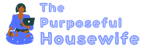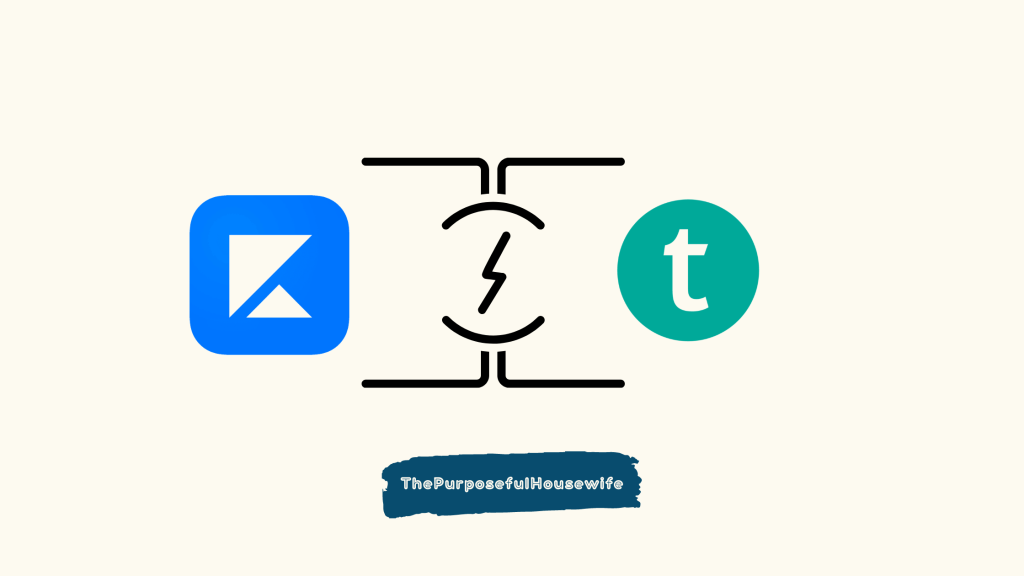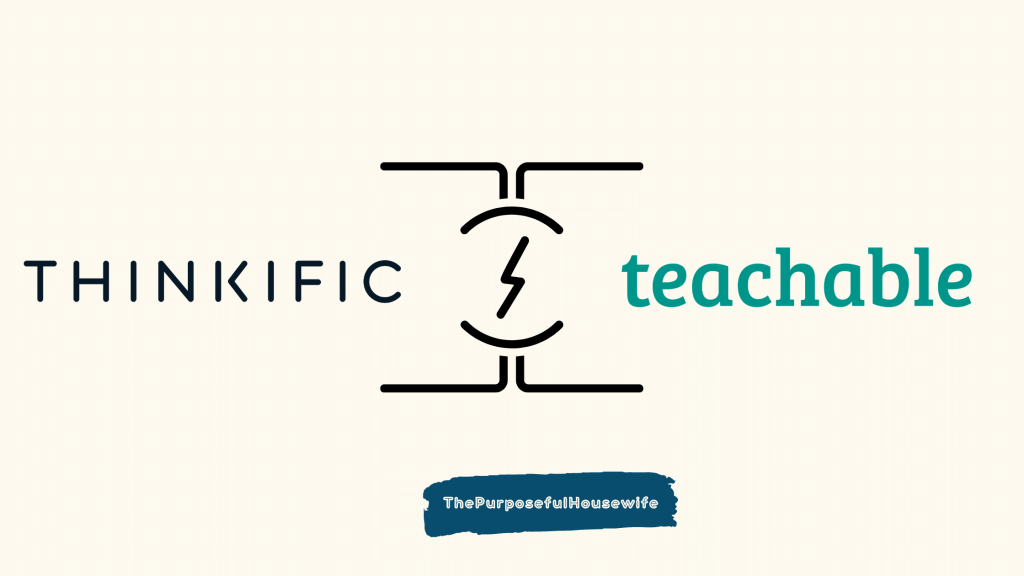Want to create your very first course but don’t know which platform to choose between Thinkific and LearnWorlds? To help you out, I have done an unbiased comparison of LearnWorlds vs Thinkific based on my personal experience with these two tools.
Thinkific and LearnWorlds are the two best online course creation platforms that are helping creators create & sell their online courses. If you are a beginner in this course creation thing, then Thinkific will be the better option for you because all the tools of Thinkific are streamlined in a dashboard. But if you want more advanced features to provide better accessibility and content to your users, then LearnWorlds is a good choice.
All in all, it can be really challenging choosing one platform over the other. That’s why I have brought you this comparison of LearnWorlds vs Thinkific, and I have compared these tools on the basis of their course creation tools, pricing, ease of use, and more.
If you want to know which one is the best for you, then stick to the end to decide for yourself. So without further ado, let’s get started right away.
| LearnWorlds | Thinkific | |
| Course Builder | 4.5/5 | 4 |
| Ease Of Use | 3/5 | 4/5 |
| Quizzes & Tests | 4/5 | 4/5 |
| Integrations | 4/5 | 4/5 |
| Marketing Tools | 4/5 | 4/5 |
| Data Analytics | 4/5 | 4.5/5 |
| Customer Support & Resources | 4.5/5 | 3.5/5 |
Key Differences Between Thinkific and LearnWorlds
Here are a few key differences between Thinkific and LearnWorlds.
- Thinkific offers a free plan where you can create one course for free and manage your students from the dashboard for as long as you want. LearnWorlds does not offer a free plan, but they do offer a 30-day free trial of their premium plans.
- Thinkific is best for enterprises and entrepreneurs who are just beginning their journey in the course creation industry, whereas, LearnWorlds is best for small & mid enterprises and individual creators.
- LearnWorlds offer more learning resources to help you use this platform in a better way in comparison to Thinkific.
- LearnWorlds is best for school administrations to create their entire course curriculum online, whereas Thinkific does not offer features for this.
LearnWorlds vs Thinkific: Overview
In this section, I will discuss Thinkific and LearnWorlds in detail.
Thinkific: Overview
Thinkific was started back in 2012 to help individual creators and small enterprises create their online courses seamlessly. Over the years, they have expanded their features, and now they are providing the best tools for course creation on the internet. The most significant upside of Thinkific is that its interface and drag & drop editor are designed in a way that even a beginner can use it.

Suppose you are running a large enterprise to provide online courses to your students. In that case, Thinkific is the best option for you because you will not need any other tool to manage anything else after getting started with Thinkific. That’s why hundreds of thousands of creators are using Thinkific to convert their knowledge into an online course and earn revenue through it.
LearnWorlds: Overview
LearnWorlds is one of the top course creation platforms only because of its course creation tools and intuitive, easy-to-use interface. You can easily create courses from scratch, market them using its advanced marketing features, get detailed insights into your courses, and manage your student engagement, all from a single dashboard.

They offer ebook and video editor tools to help you edit your videos and eBooks whenever you want. You can directly embed texts and quizzes into your videos using the editor to make your videos more engaging. It saves your manual video editing time. Many million-dollar companies, individual creators, small and medium enterprises are using LearnWorlds to create their online courses.
LearnWorlds vs Thinkific: Detailed Comparison
Now I will compare LearnWorlds and Thinkific thoroughly.
1. Course Builder
LearnWorlds offers a flexible but powerful course builder to help you create the best course possible. It gives you complete control over your courses. You can decide whether you want to give complete access to the course all at once or drip-feed the content over time, or let them complete the course lesson by lesson. To boost your student’s engagement, you can use video tools to provide the best education.

Creating a course on Thinkific is as simple as walking in a park. All the instructions will be there on how to use Thinkific efficiently. Once you upload your course content, you can give a proper structure to your course and assign your course contents in different lessons. If you want complete control of your course website, then use the CSS and HTML code. You can embed any type of media into your courses to provide quality content to your students.
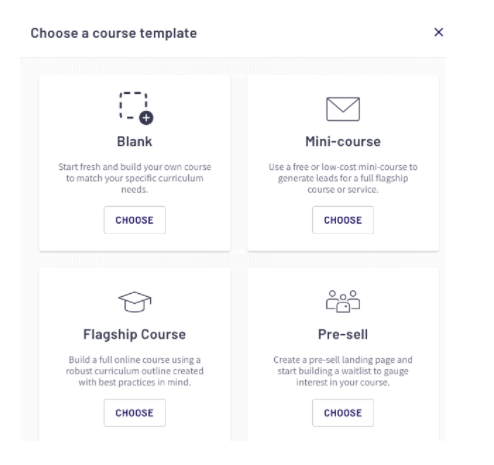
Verdict: Both Thinkific and LearnWorlds offer unique course-building features, but LearnWorlds has the edge over Thinkific because it offers more advanced features such as SCORM files, interactive video tools, and gamification.
2. Ease Of Use
If you are a beginner and don’t have much experience with course creation tools, then the features of LearnWorlds might overwhelm you. Because there is a lot of information available on LearnWorlds, it can be difficult for you to process it all once. But once you get the hang of it, you can easily use it. They also offer LearnWorlds Academy, where you can learn how to use the tool efficiently.

Thinkific is one of the most straightforward tools I’ve ever used. Its drag & drop builder allowed me to build my courses smoothly. To understand how to use Thinkific’s tools, you just need to follow instructions. If you want more resources, then you can go to the resource section, where you can quickly learn everything related to Thinkific.

Verdict: Thinkific is more beginner-friendly than LearnWorlds because all of the tools & features of Thinkific are streamlined in a single dashboard, so you don’t need to navigate anywhere else to access Thinkific’s tools.
3. Quizzes & Tests
To know if your students are learning through your courses or not, you need to create quizzes and tests. On LearnWorlds, you get the feature to set up restrictions on accessing the next lesson if the student has failed to pass the previous lesson’s quiz. You can also create graded or ungraded quizzes with LearnWorlds. You can also give assignments to your students.
Thinkific gives you tools to create ungraded quizzes and surveys in the free plan. If you want more accessibility in creating quizzes and tests, you need to purchase its premium plans. To create more advanced tests, you need to upgrade your account with the Growth Plan, which gives you access to Brillium Exams integration.
Verdict: You don’t need any third-party integration to create tests on LearnWorlds, but with Thinkific’s Brillium Exams Integration, you can create advanced tests to check how much your students have learned. So it is a tie between LearnWorlds and Thinkific when it comes to quizzes & tests.
4. Integrations
LearnWorlds offers a lot of tools to help you manage your course but to manage your entire business; you will need third-party integrations. In the basic plan, you get access to only a few integrations. So if you want more options, then you need to upgrade to a higher plan. Some of the best LearnWorlds integrations are Hubspot, Zapier, SumoMe, Google Analytics, Mixpanel, and more.

To help you with email marketing, Thinkific offers integration with some of the best email marketing tools such as ConstantContact, AWeber, ConvertKit, and Mailchimp. If you integrate your course website with Zapier, you can add over 1000 integrations. If you want more advanced integrations such as InfusionSoft and ActiveCampaign, then you need to buy the Growth Plan.
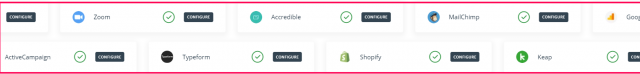
Verdict: Both LearnWorlds and Thinkific offer excellent third-party integrations, so it is a tie between them in terms of integrations.
5. Marketing Tools
There are not many marketing tools available on LearnWorlds; you will need third-party tools to manage the marketing part of your website. You can use the landing page customization feature of LearnWorlds to create landing pages for your courses. With its sales pages, you can sell your course quickly.

Thinkific also offers some essential marketing tools such as an affiliate management system and sales & landing page builders. If you want to manage your email listing more efficiently, you can purchase the Growth plan subscription. It allows you to send bulk emails to your students at once.
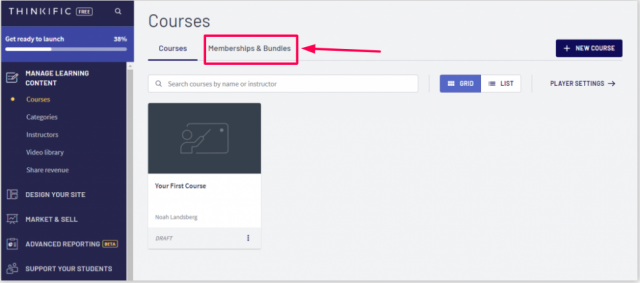
Verdict: Both Thinkific and LearnWorlds need to offer more in-built marketing automation tools so that you don’t have to rely on third-party tools entirely. So it’s a tie between Thinkific and LearnWorlds in terms of marketing tools.
6. Data Analytics:
LearnWorlds has detailed learning analytics that helps you to monitor the behavior of your students, course progress, and completion. You can also get conversion tracking so that you can easily track your Facebook campaign and Google Ads from a single dashboard. With the insight and report on the platform, you will be able to use data-driven decision-making to develop your business.
Thinkific offers you detailed analytics in a very easily interpreted and easy view. With a specific filter, you can easily check the status of your students. It offers features for detailed data export and segmentation and has the ability to integrate with your Facebook, Google Ads, and many other marketing tools. This tool has an advanced feature that helps you to track everything so you can develop every single aspect of your business from the dashboard.
Verdict: Both Thinkific and LearnWorlds are up to the mark with their Analytics. With a very less margin I would personally feel Thinkific has an edge!
7. Customer Support & Resources
The customer support service of LearnWorlds is top-notch. They offer 24*5 customer support in the basic plan, but if you purchase its higher plans, then you will get 24*7 customer support services. They also offer a lot of resources such as free ebooks & checklists, access to LearnWorlds academy, and daily webinars.
Thinkific also offers amazing customer support services, but they are not available 24*7 to help you out. You can only get the help of customer support on the working days & timing. You can contact them directly via chat, call, or email. They also offer vast learning resources via Thinkific plus.
Verdict: Both LearnWorlds and Thinkific top-class customer support & resources. But only LearnWorlds offers 24*7 customer support; that’s why it is a much better option than Thinkific.
8. Security
LearnWorlds takes data security and privacy seriously. The platform has the most updated and secured cryptographic methods to protect your data. Furthermore, the passwords are salted and hashed, the data is encrypted, and HTTPS everywhere keeps the data safe. LearnWorlds also has an internal security team that looks out for any possible threats to the system.
Thinkific also takes security very seriously. The platform has multi-factor authentication to secure the creator’s data and prevent unauthorized access. Moreover, one can get 24/7 security due to secure cloud hosting, and the website gets a free built-in SSL certificate. Thinkific conducts periodic security updates that backups your data, keeping it safe and secure.
Verdict: Both LearnWorlds and Thinkific have top-notch security measures. But LearnWorlds slightly gives more weightage and importance to security.
Pros & Cons Of LearnWorlds and Thinkific
Here are the benefits and drawbacks of LearnWorlds and Thinkific.
Pros Of LearnWorlds:
- It comes with a 30-day free trial.
- LearnWorlds updates its features and adds new features regularly.
- You can create as many courses as you with LearnWorlds.
- The customer support of LearnWorlds is world-class.
- Ready-made templates to help you create your course quickly.
Cons Of LearnWorlds:
- The cluttered interface can be annoying sometimes.
- You can not upload content in bulk on LearnWorlds, which can be really frustrating.
Pros Of Thinkific:
- Thinkific is a dedicated online course creation platform.
- You can create & sell an online course in the free trial, and it doesn’t charge you any transaction fees for it.
- Option to add monthly payment options in your courses.
- With the premium plan, you can create as many courses as possible.
- You can use its voice-over PowerPoint presentation tool to create videos.
Cons Of Thinkific:
- There is no marketplace available on Thinkific where you can promote your course.
- You can not contact support through live chat because it doesn’t offer this option.
LearnWorlds vs Thinkific: Pricing Comparison
In this section, I will be comparing the pricing plans of LearnWorlds and Thinkific in detail.
LearnWorlds Pricing Plans
There are three pricing options available on LearnWorld, and they are:

1. Starter Plan:
The monthly pricing of the starter plan is $29/mo, and the annual pricing is $24/mo. This plan is the stepping stone for newbie creators. You can connect your course website with a custom domain for free and create unlimited paid courses, but every time you make a sale, you need to pay a $5 transaction fee to LearnWorlds.
2. Pro Trainer Plan:
The monthly pricing of the pro trainer plan is $99/mo, and the annual pricing is $79/mo. This plan is best for professional trainers, and it includes all the starter plan features. You can add up to 5 admins, create unlimited landing pages, create custom certificates, and more. You don’t have to pay any transaction fees in this plan.
3. Learning Center Plan:
The monthly pricing of the learning center plan is $299/mo, and the annual pricing is $249/mo. This plan includes all the features of the pro trainer plan. You will also get features like the white label option, add up to 20 admins, unlimited SCORM, advanced affiliate management, and more.
They also offer a 30-days free trial of all their plans. You can also ask for a refund within 30-days of purchasing a premium plan on LearnWorlds.
Thinkific Pricing Plans
Thinkific also offers three premium plans and one free plan. I’ll explain the premium plans in detail.

1. Basic Plan:
The monthly pricing of the basic plan is $49/month, and the annual pricing is $36/month. This plan includes all the free plan features and gives you one admin access. You will also get live chat support, free custom domain connection, drip content feature, Thinkific Academy basic courses, and more.
2. Start Plan:
The monthly pricing of the pro plan is $99/month, and the annual pricing is $74/month. This plan includes all the basic plan features and gives you one admin access. This plan also offers live lessons, a single community with ten spaces, advanced course building features, private & hidden courses, and more.
3. Grow Plan:
The monthly pricing of the premier plan is $199/month, and the annual pricing is $149/month. This plan includes all the start plan features and gives you two admin access. You will also get an onboarding package, group analysts, a white labeling feature, API access, and more.
Verdict: If you look at the pricing of the base plans of Thinkific and LearnWorlds, then LearnWorlds is much more affordable than Thinkific. But Thinkific offers a free plan that has no validity, so it is a tie between them for pricing.
More Comparisons:
Related Links
- How to Start an Online School?
- Thinkific Free Trial
- 9+ Best Learnworlds Alternatives
- How To Sell Online From Home?
Final Verdict: LearnWorlds vs Thinkific Which One Should You Choose?
So this is my detailed comparison between LearnWorlds and Thinkific. Now the only question remains: Which one should you choose?
It all depends on your requirements and your expertise. If you are a beginner and don’t have any course creation experience, then Thinkific can equip you with better beginner-friendly tools. But if you already have experience and know your way around course creation tools, then LearnWorlds would be the best choice for you because it offers more advanced features to help you in creating the best course.
With this comparison of LearnWorlds vs Thinkific, I hope you can choose the one which fits your requirements. Let me know your thoughts on these course creation tools in the comment section below.
Frequently Asked Questions:
Both of these platforms have the best integrations in terms of productivity. Thinkific has a Zapier integration which has good support and automates your work experience.
Absolutely, you can easily make money on these platforms, you can easily sell online courses with clear methods to make money using these platforms.
Absolutely, you can try both these platforms for free because LearnWorlds offers 30 days of a free trial, whereas Thinkific offers a free plan for all its users.